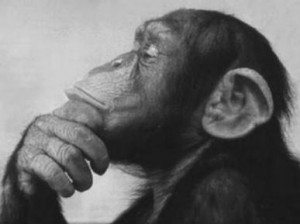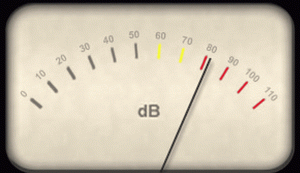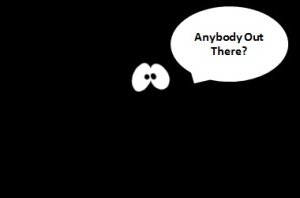This time of year, you seem to see posts about busyness on all the church tech blogs. It always strikes me how crazy this time of year can get. I am pretty fortunate to be in a situation where we don’t do a major Christmas production. I may not be as busy as some, but I still seem to be busier this month than any other.
In our church, it seems like there are more videos, more rehearsals, more stuff than normal. We have basically doubled our average in-house video production, and each video seems to be a bit more complicated than the last.
On top of that, we have Christmas Eve services, and all our regular Sundays. You may be looking at this and saying, “you really have no idea.” And that is probably a true statement. So instead of telling you how to handle your Christmas rush, I will instead share a few thoughts I wish I had thought of at least a month ago…
- Scheduled Time To Schedule: This month, I really needed to sit down before I started and looked closer at my schedule. Some scheduling issues were above my pay grade, and therefore out of my control. But I should have had more input into the things I could control. This week I had a school Christmas concert Tuesday night, rehearsal for Sunday on Wednesday night, rehearsal for the Christmas Eve worship band on Thursday night, and rehearsal for a jazz band for Christmas Eve pre-service music on Sunday night. Add that to the personal Christmas time plans, and other random time obligations, and there are simply not enough nights in the week.
- Don’t Forget Family: Last week I was talking to my wife about my schedule . Her comment was, “I really won’t see you at all this week, will I?” That question struck me like a punch in the gut. I have a three month old baby at home, and the week before her first Christmas I will spend more time at work than everywhere else combined. I definitely need to prevent this from happening again next year. Fortunately, this year it happens that I have a little time off after Christmas. I don’t think that makes up for my schedule this week, but at least it is something.
- Think Through Stage Needs: This probably could have gone under the scheduling thought, but I will share it separately. One thing I did not think about until much too late is all the times I have had to, and will have to change my stage. Last week on Friday we had a movie night in our auditorium. We rented a large screen and projector and set them up on the stage. It was a great night, but it required me to set-up my stage for rehearsal on Wednesday, tear it down Thursday for the screen, and set it back up Friday after the movie night. Then Sunday afternoon I had to tear the stage down again for a school Christmas concert and rehearsal on Monday and Tuesday. Set it back up for Wednesday rehearsal, change it for the Thursday Christmas Eve rehearsal, change it back for Sunday, change again for Christmas Eve, then back to the regular Sunday setup again. Last month, I should have planned this out better to limit the number of times I have to change the stage, or at least find ways to minimize the differences.
- Contingency Plans For Contingency Plans: I am fortunate that I don’t have to rent equipment for our Christmas season. However, the month does tax my contingency plans. Typically speaking, I have a few wired mics, if a wireless mic or two are not working. I also have a spare wireless handheld mic to use in emergencies. I also usually have at least one spare D.I. box. But Christmas Eve, all of those extras will be in use. So what happens if something fails? This month I need a backup plan for my backup plan, because my backup plan is becoming my main plan. And of course, I should have thought this through sometime before a week till Christmas Eve.
- Test Early, Test Often: There are a few pieces of equipment that I only get out of the closet once or twice a year. One example of that are my orchestra mics. I have a set of mics for orchestra instruments, leftover from a bygone era. I get the opportunity to play with a couple of these mics each Christmas. But of course, I don’t think about testing them until the week before Christmas. Far too late to do anything if one of them isn’t working. Another testing failure for me this year was a couple of snow machines. This year the pastoral team asked if we could make it snow on stage on Christmas Eve. We have a couple of old snow machines that have been in the church longer than anyone on our staff tech team. This time, I did manage to follow the “test early” concept, and I had tested both snow machines, found clogged pumps, and repaired them in early November (go me!). What I failed to do was test them again until last week. One of the snow machines is still working great, the other is dead. I again took apart the pump, but could not get it to work again. So we have had to settle with only one snow machine. The effect on stage is still nice, but we do not have the even coverage we had with two machines. If I had tested the snow machines again before it was too late, I could have ordered a new pump and had them both up and running for Christmas Eve.
- Remember To Stop and Remember: There is a reason this is such a busy time on the church calendar, and our personal calendars. It is not just because of the cookies and carols. We are celebrating the birth of a life that changed the world. It is far to easy to lose sight of the reason in the midst of this season. I must do a better job of stopping and remembering why we do all this, or it all becomes meaningless.
I am sure that there are other thoughts I haven’t even realized I should have thought yet. Hopefully next year I can look at this list earlier and not put everything off to the last minute.